Preparing a document to use in after effects
NEW> FILE> PAL DI/ DV Widescreen Square Pixel
Inner rectangle= Title Safe Zone
Outer rectangle= Action Safe Zone
Can be viewed in after effects too
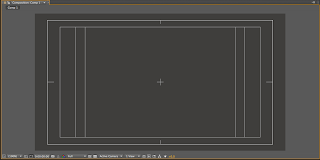
By keeping the files together in the same place, after effects enables you to update file (example text file) from photoshop and illustrator.
FILE> Collect files>
Will collect all files used into one.
By starting with a layered photoshop file it will allow you to work with layers in AE










No comments:
Post a Comment