InDesign Master Pages.
1 Master page default A-Master.
A in each corner of page to show it is based on master.
Keeps consistency through document by creating a template page.
Double click on A-Master left or right page, draw write etc and it will copy onto each page.
Draw a text box on A-Master then Insert Special Character, Current Page No... This will create page number on each page.
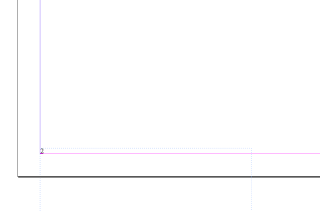
Create more Master Pages when working on larger publication so you have more control over pages.
Can add in empty frames to position images in same place, but when on document page they are locked. APPLE-SHIFT-CLICK to unlock master page item to add in images!
PARAGRAPHING DOCUMENT
APPLE-ALT-I will show hidden characters in blue dots and line shows where return key has been used to show how text has been prepared.
Can control line spacing with pt sizes......
APPLE-F Find/Change
Change 2 paragraph returns to 1.
Change all
Character Formatting Options
Paragraph Formatting options
Can change space after return key by using mm or pts size
In order... Line space 3mm, Right/ Left aligned 3mm, Right tab 3mm.
Creating tabs
Leader (insert .) creates ........... dotted line
APPLE \ ...indent from here
REVERSED OUT TEXT
Paragraph rules, to underline text above or below... default is rule above.
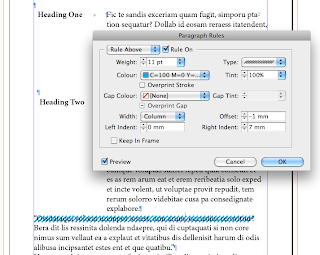
CREATING STYLES SHEETS
Saving new paragraph styles and shortcuts to apply throughout a document.













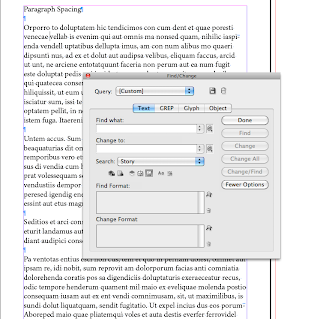













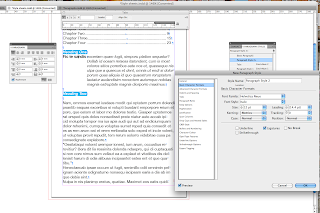
No comments:
Post a Comment